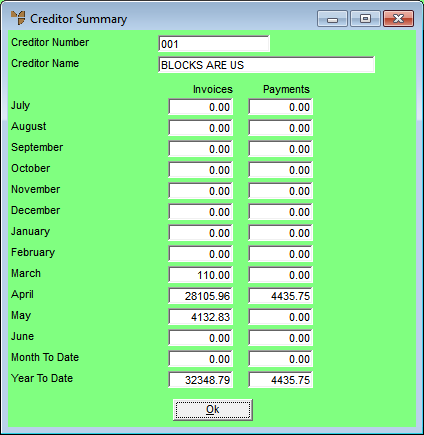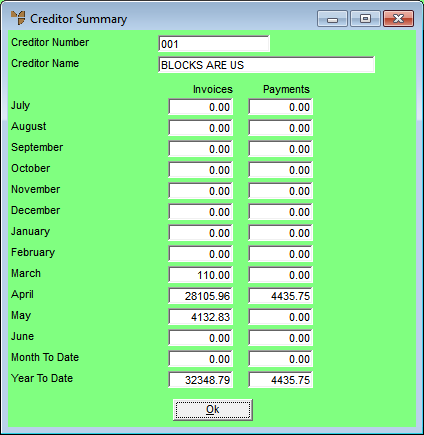
The Creditor Summary inquiry displays the total invoices issued for each month, payments received each month, as well as month to date and year to date totals for both invoices and payments.
Refer to "Accessing Creditor Inquiries".
Micronet displays the Creditor Summary screen.